4.2. Plotting outputs in 2d: 2d histograms¶
4.2.1. Matrices¶
The plot_matshow(...) method is defined implementing
matshow(A, …) call passing output contents as A.
This method works with both histograms and arrays. When applied to histograms it ignores bin edges definitions and plots
the matrix anyway: first dimension defines rows, second - columns; the rows are plotted over Y axis and columns of X
axis.
1import gna.constructors as C
2import numpy as np
3from gna.bindings import common
4
5# Create numpy arrays for 1d and 2d cases
6narray2 = np.arange(20).reshape(5,4)
7# Create a Points instance
8parray2 = C.Points(narray2)
9
10print('Data 2d:\n', parray2.points.points.data())
11
12from matplotlib import pyplot as plt
13fig = plt.figure()
14ax = plt.subplot( 111 )
15ax.minorticks_on()
16ax.set_xlabel( 'x label' )
17ax.set_ylabel( 'y label' )
18ax.set_title( 'Plot title' )
19
20parray2.points.points.plot_matshow(mask=0.0, colorbar=True)
21
22plt.show()
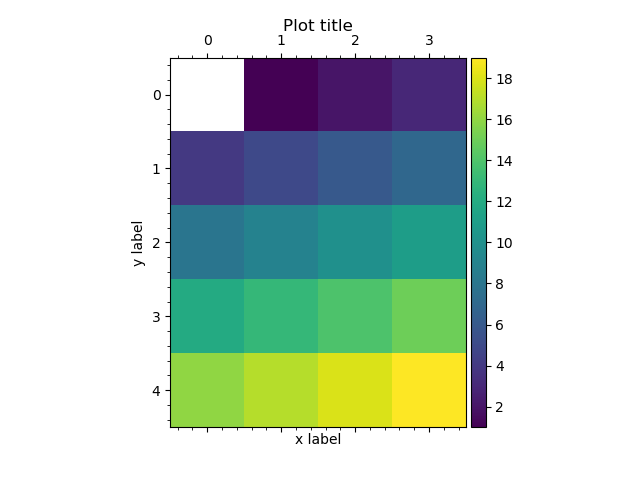
An example output2d.plot_matshow() method for outputs.¶
colorbar=True |
add a colorbar |
colorbar=dict(…) |
add a colorbar and pass the options to colorbar() |
mask |
do not colorize values, equal to mask. mask=0.0 will produce ROOT-like colormaps |
transpose=True |
transpose arrays before plotting |
Note
Unlike in matplotlib output.matshow() will not create extra figure by default. See fignum option description
in matshow() documentation.
4.2.2. 2d histograms with constant binning¶
There are several options to plot 2d histograms as histograms, i.e. with first dimension over X and second dimension
over Y. In case the histogram has bins of equal width plot_pcolorfast() or plot_imshow() may be used. Both
methods support the same extra options as matshow.
4.2.2.1. pcolorfast¶
plot_pcolorfast(...) method implements a
pcolorfast(X, Y, C, …)
call passing output contents as X, Y and C. Below see an example of Gaussian with width 10 for X and width 3 for
Y.
1import gna.constructors as C
2import numpy as np
3from gna.bindings import common
4from matplotlib import pyplot as plt
5# Create numpy array for data points
6xmin, ymin = 10, 20
7nbinsx, nbinsy = 40, 50
8edgesx = np.linspace(xmin, xmin+nbinsx*0.5, nbinsx+1)
9edgesy = np.linspace(ymin, ymin+nbinsy*0.5, nbinsy+1)
10# Create fake data array
11cx = (edgesx[1:] + edgesx[:-1])*0.5
12cy = (edgesy[1:] + edgesy[:-1])*0.5
13X, Y = np.meshgrid(cx, cy, indexing='ij')
14narray = np.exp(-0.5*(X-15.0)**2/10.0**2 - 0.5*(Y-30.0)**2/3.0**2)
15
16# Create a histogram instance with data, stored in `narray`
17# and edges, stored in `edges`
18hist = C.Histogram2d(edgesx, edgesy, narray)
19
20fig = plt.figure()
21ax = plt.subplot( 111 )
22ax.set_title( 'pcolorfast' )
23ax.minorticks_on()
24ax.set_xlabel( 'x label' )
25ax.set_ylabel( 'y label' )
26
27hist.hist.hist.plot_pcolorfast(colorbar=True)
28
29plt.show()
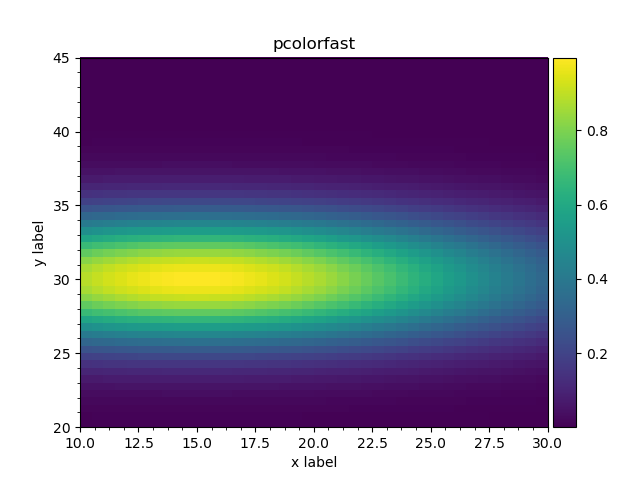
2d histogram plotted via plot_pcolorfast() method.¶
4.2.2.2. imshow¶
The second method plot_imshow() is using
imshow(X, …) passing output data as X. The
imshow() method is designed to show images and thus it sets the equal visual size for x and y intervals [1].
1hist.hist.hist.plot_imshow(colorbar=True)
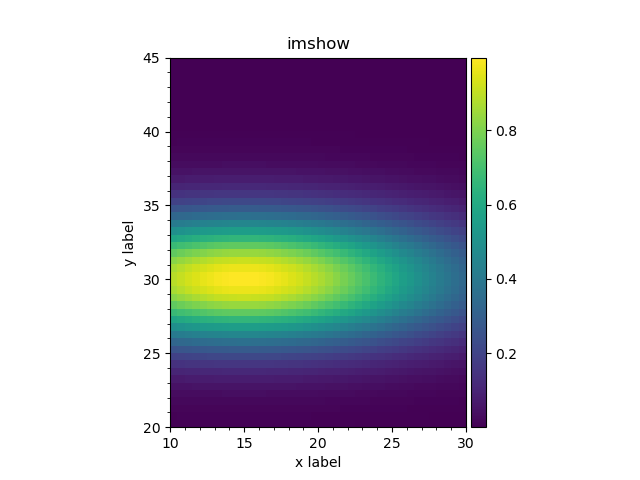
2d histogram plotted via plot_imshow() method.¶
4.2.2.3. matshow¶
The relevant plot produced by the plot_matshow() may be found below.
1hist.hist.hist.plot_matshow(colorbar=True)
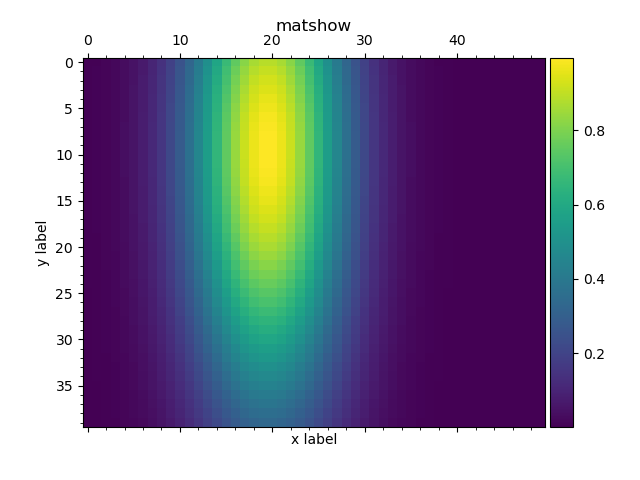
2d histogram, plotted as matrix.¶
4.2.3. 2d histograms with variable binning¶
In case histograms have bins of variable size plot_pcolormesh() method should be used. It is using
pcolormesh(X, Y, C, …) call passing
output data as X, Y and C. The method essentially works for the constant binning histograms as well.
The method supports the same extra options as matshow.
We will use a Gaussian with width 150 for X and 0.1 for Y.
1import gna.constructors as C
2import numpy as np
3from gna.bindings import common
4from matplotlib import pyplot as plt
5# Create numpy array for data points
6xmin, ymin = 10, 20
7nbinsx, nbinsy = 40, 50
8edgesx = np.linspace(xmin, xmin+nbinsx*0.5, nbinsx+1)**2
9edgesy = np.linspace(ymin, ymin+nbinsy*0.5, nbinsy+1)**0.25
10# Create fake data array
11cx = (edgesx[1:] + edgesx[:-1])*0.5
12cy = (edgesy[1:] + edgesy[:-1])*0.5
13X, Y = np.meshgrid(cx, cy, indexing='ij')
14narray = np.exp(-0.5*(X-cx[15])**2/150.0**2 - 0.5*(Y-cy[20])**2/0.10**2)
15
16# Create a histogram instance with data, stored in `narray`
17# and edges, stored in `edges`
18hist = C.Histogram2d(edgesx, edgesy, narray)
19
20fig = plt.figure()
21ax = plt.subplot( 111 )
22ax.set_title( 'pcolormesh' )
23ax.minorticks_on()
24ax.set_xlabel( 'x label' )
25ax.set_ylabel( 'y label' )
26
27hist.hist.hist.plot_pcolormesh(colorbar=True)
28
29plt.show()
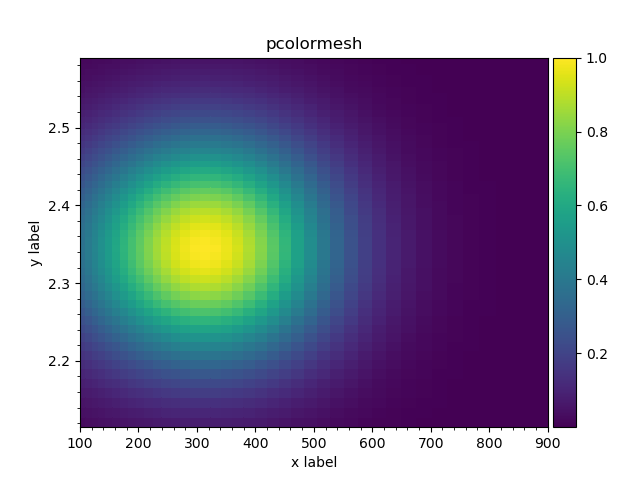
2d histogram with variable binning.¶
In addition, the method plot_pcolor() can be used.